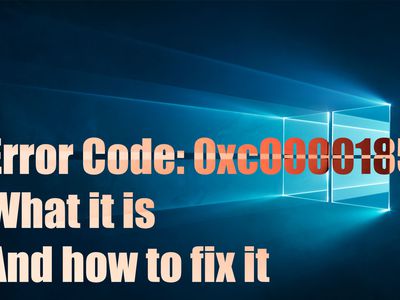
Apple Vision Pro AR Wearable Tech: Defining Its Perfect Consumer Demographic

Apple Vision Pro AR Wearable Tech: Defining Its Perfect Consumer Demographic
Quick Links
- What is Apple Vision Pro?
- It’s a Headset for Apple Users
- Productivity and Work Are Core to the Experience
- Vision Pro May Appeal to Those Jaded with Existing Headset Experiences
- Apple’s Headset is for Watching, Playing, and Relaxing Too
- For Reliving and Creating Memories (and Escaping Too)
- It Could Be a Remote Worker’s Dream Device
- Mainly, It’s For Early Adopters With Deep Pockets
It’s official: Apple is officially entering the mixed-reality headset market. If you’ve seen the photos, watched a few videos, and maybe even formed some opinions, you probably still have one lingering question: who exactly is this pricey piece of curved aluminum and glass for?
What is Apple Vision Pro?
Apple introduced the Vision Pro as a new type of wearable computer that delivers an augmented reality (AR) experience. Dubbed a “spatial computer,” the Apple Vision Pro is a standalone wearable that doesn’t rely on other devices. This makes it different from many headsets already on the market.
Unlike high-end virtual reality (VR) headsets like the Valve Index, Apple Vision Pro doesn’t need to be connected to a computer to work. It’s also different from existing AR goggles that usually function as wearable displays or mere extensions of smartphone interfaces. Apple demonstrated the Vision Pro with a single wire extending to an external battery pack, designed to fit in your pocket to reduce the weight on your head.

Apple
It’s most comparable to the all-in-one Meta Quest, but it’s also quite different. Unlike the Quest, the Vision Pro isn’t a purely VR affair. We’re using the term “mixed reality” since Apple allows you to control the level of immersion using a digital crown like that found on the Apple Watch.
The takeaway is that the Apple Vision Pro aims to blend seamless digital experiences into your surroundings. You can have apps floating in your office, turn your living room into a personal cinema, chat with others as if they’re in the same room as you, and control everything with your eyes and hands. You can even buy prescription lens inserts if you need glasses to see normally.
It’s a Headset for Apple Users
It should come as no surprise to anyone that the Vision Pro is deeply integrated into Apple’s existing ecosystem. It works with all of your existing devices and uses iCloud to sync, just like the iPhone, iPad, Mac, Apple Watch, and other devices. Though it’s a standalone entity that doesn’t require an iPhone or Mac, Apple is taking aim at users who use its products and enjoy its existing experiences.
One example of this is that you’ll be able to extend your MacBook display to a 4K floating screen within Vision Pro, simply by looking at it. And the headset works with Bluetooth peripherals, like Apple’s Magic Trackpad, for times when you need the precision of a mouse.

Apple
At launch, Apple will make “hundreds of thousands” of iPad and iPhone apps available within Vision Pro. This should give you some idea of the experiences you can expect out of the gate, though the platform will also have its own App Store for visionOS apps, leaving the flat experience of an iPhone or iPad app behind.
If you’re a fan of Apple design, you’ll probably appreciate the Vision Pro too. There are lashings of “aerospace grade alloys” and a “3D knitted” headband, that will immediately remind you of the MacBook Pro or Apple Watch. The front of the device is a single sheet of glass, and the headband attaches and detaches similarly to an Apple Watch band.
Productivity and Work Are Core to the Experience
Unlike VR headsets which are squarely aimed at gamers, and existing AR or XR (mixed reality) goggles that have yet to take off, Apple opened its Vision Pro introduction by emphasizing work and productivity. Rather than being limited to traditional monitors and workspaces, Vision Pro was demonstrated as a tool that transforms your entire surroundings into a productive space.
You can place windows all around you, resize them, stack them on top of each other, and quickly do things like view all your Safari tabs at once, switch between apps fluidly, and more. You control Vision Pro with your eyes, then action “clicks” by squeezing your fingers together. You can walk around the environment to do things while still keeping track of what you’re working on.

Apple
If everything works as intended, Vision Pro could replace an existing multiple monitor setup, turn a cramped space into a hub of productivity, remove distractions from your environment by allowing you to “tune out” the world around you, and travel with you as the only device you need to get real work done.
Vision Pro May Appeal to Those Jaded with Existing Headset Experiences
Mixed reality headsets have yet to take off within the mainstream. Virtual reality has been far more successful, but it’s arguably limited to a subset of gamers who truly appreciate those experiences. Not everyone is convinced that strapping a headset on your face is the way forward, and even Google pulled their innovative but not-quite-ready Google Glass wearable from production.
By comparison, Apple’s vision seems to address many of these problems. It’s unlike Apple to enter a market until it’s confident it can “fix” a problem or provide some meaningful improvement on what’s already there. It’s usually worth perking up and taking notice when the company enters a new market.
By designing the Vision Pro as a wholly standalone device, Apple is going the same way that Meta did with the Quest. The Quest is a standalone VR headset that vastly simplified the process of playing games in VR. It’s arguably the most successful VR headset to date, thanks in part to its aggressively affordable price point.

Apple
With the Vision Pro, you get a whole computer that sits on your face. The headset contains the same M2 Apple Silicon chip that powers computers like the MacBook Air and iPad. Additionally, a purpose-designed R1 chip provides a lag-free, responsive experience that processes spatial inputs in real-time. Tired of sub-par VR and AR experiences? So is Apple.
visionOS is also the first operating system designed specifically for this type of headset experience. It’s no secret that Apple’s operating systems have a lot in common, particularly now that the Mac and mobile devices like the iPad effectively run on the same chips. Apple has done the same with visionOS, which should hopefully provide the best of both worlds: a tailored AR experience and excellent compatibility with existing apps, services, and experiences.

Apple
The amount of thought that has gone into the visionOS interface and user experience is evident from some of the supporting seminars released during WWDC 2023. For example, Apple’s “Design for spatial input “ guidelines cover aspects like reducing eye-strain, maximizing comfort with sensible content placement, how depth affects the experience, and more.
On top of this, Apple has expanded its usual privacy and security practices to the AR space. The headset uses iris scanning to lock your Vision Pro, which allows you to authorize Apple Pay transactions and access iCloud Keychain passwords too. The company made a point of stressing that apps and websites don’t know where you’re looking until you “click” just like macOS, iOS, and others. Processing takes place at a system level and doesn’t leave the device.
Apple’s Headset is for Watching, Playing, and Relaxing Too
The Vision Pro is a lot like an iPad in this regard. The iPad is a do-everything device, that people buy for all sorts of different reasons. Some use their iPad at work for scribbling notes, delivering presentations, and as a tool for maintaining focus at meetings. Others download games, watch movies, and browse social media. For some, the iPad is purely a computer you use on a sofa. Vision Pro is in many ways analogous to the iPad.
The point here is that Apple has not focused entirely on work and productivity. Watching movies and TV shows are heavily touted as reasons to buy a Vision Pro. You’re able to adjust the screen to your desired size, dim your surroundings, or replace your living room entirely to watch content on a cinema screen or somewhere unique, like a forest.

Apple
The dual micro-OLED displays are capable of delivering a true 4K experience in high dynamic range, with a wide color gamut. You can even watch 3D content, including movies. On top of this, Apple packed spatial audio into the headset for immersive surround sound. You can even connect your AirPods or other Bluetooth headphones to block out all ambient sound.
Perhaps the most lacking aspect of Apple’s introduction to the Vision Pro was a focus on gaming. Apple Arcade titles will be supported, and Apple spoke of a partnership with 3D engine developer Unity. There isn’t yet a lot of talk about the sort of high-end Half-Life: Alyx -style VR experiences you might expect from a headset of this caliber.
There’s no word on whether you’ll be able to connect external devices, so don’t hold your breath if you’re hoping to connect a PlayStation 5 or Xbox console to the Vision Pro. What you will be able to do is use the same sort of wireless controllers that are already compatible with iOS, iPadOS, and macOS to play games that run natively on the headset.
For Reliving and Creating Memories (and Escaping Too)
Apple’s presentation focused a lot on photos and videos, and how great the Vision Pro will be for reliving memories. The fact is that you can look at your photos on any device, right now. Want an immersive look back at a video from your last trip? AirPlay it to your TV or watch it in HDR on a MacBook Pro.
This aspect has a bit of a “VR halo” effect that you may have seen (or even experienced) on other platforms. The idea that things are more impressive, feel more immersive, and are more pleasing when performed through a headset isn’t new. You’ll have to wait and see whether you find “normal” things extraordinary in AR, but the ability to immerse yourself in your panoramas might just be a reason to use the feature more on your iPhone .
Perhaps more interesting is the inclusion of two lenses on the front of the device that can be used to capture 3D “spatial” photos and videos. You’ll only be able to truly appreciate these within the Vision Pro or similar 3D display. You’ll also need to have a device that looks like ski goggles strapped to your face to record these memories in the first place.

Apple
Two examples of using the Vision Pro outside of the comfort of your own space were at a child’s birthday party (to record a 3D video) and during a busy flight (to watch a movie). It’s easy to write these uses off due to how large and imposing the Vision Pro looks at first glance, but it’s not like public opinion hasn’t shifted before with products like the AirPods or even the original Sony Walkman. Still, the adoption curve and public perception of a large on-face device will be far different than the less obtrusive technologies that preceded it.
It Could Be a Remote Worker’s Dream Device
Whether you work at home or are frequently traveling for work, the Vision Pro could allow you to transform your study nook, hotel room, or even train journey into a productive lair. You could do this with only your Vision Pro (it’s a standalone computer, after all) and whatever peripherals you need to stay productive.
Consider what it would be like to travel with just the headset and a lightweight keyboard. You can get “multiple monitor setup” productivity just about anywhere, assuming your line of work is compatible with what visionOS. Many of us here at How-To Geek use, and love, multiple monitor setups in our pursuit of bringing your great content. How cool would it be to keep that expansive workspace on the road?

Apple
It also works well with FaceTime and conferencing apps, with Vision Pro capable of scanning your face and creating a stand-in likeness that looks just like you for video calls.
Mainly, It’s For Early Adopters With Deep Pockets
Apple Vision Pro is a $3,499 headset that will launch in the US sometime in early 2024. Not only is it expensive, but it’s also niche. Many choose to sit out first-generation hardware for fear of being beta testers, so if you are thinking of putting your hard-earned money down for a Vision Pro headset you’re going to be in the minority of users.
VR has failed to penetrate the mainstream in the gaming space. The Vision Pro arguably has the best chance of going all the way in terms of productivity, entertainment, and the sort of immersive casual experiences you might otherwise get on an iPad. But it’s certainly a long road ahead to mainstream adoption.

Apple
There is a value proposition there if you squint hard enough. If you can avoid spending thousands on a multiple monitor setup, desktop computer, and surround sound headphones, and see value in the entertainment and gaming space, you could probably convince yourself that the Vision Pro isn’t that expensive given how much all those would cost separately.
For most, it will be a stretch. Whichever way you look at it, the Vision Pro is the best shot that AR has of going mainstream.
Does all this talk of headsets have you wondering if you should buy a VR headset ? Check out our top-rated VR headsets you can buy right now.
- Title: Apple Vision Pro AR Wearable Tech: Defining Its Perfect Consumer Demographic
- Author: Jeffrey
- Created at : 2024-08-28 17:36:39
- Updated at : 2024-08-29 10:36:57
- Link: https://some-knowledge.techidaily.com/apple-vision-pro-ar-wearable-tech-defining-its-perfect-consumer-demographic/
- License: This work is licensed under CC BY-NC-SA 4.0.