
Revive Access to Your Account: A Quick Fix for Forgotten Instagram Passwords

Revive Access to Your Account: A Quick Fix for Forgotten Instagram Passwords
Key Takeaways
- Instagram doesn’t actually allow you to recover your password; instead, you can reset it to something new.
- You can reset your Instagram password the website or app. Just tap the “Forgot Password” button on the login page.
- Set up a strong new password so that no one can easily guess it and gain access to your account.
If you’ve forgotten your Instagram password, you can’t actually recover that same password, but you can recover your account by resetting it to something new. Whether you forgot the original password, lost it, or had someone change it without you knowing, here’s how to get back into your account.
Reset Your Password From the Website
First, go to Instagram’s website and click the “Forgot Password” link near the bottom of the page.
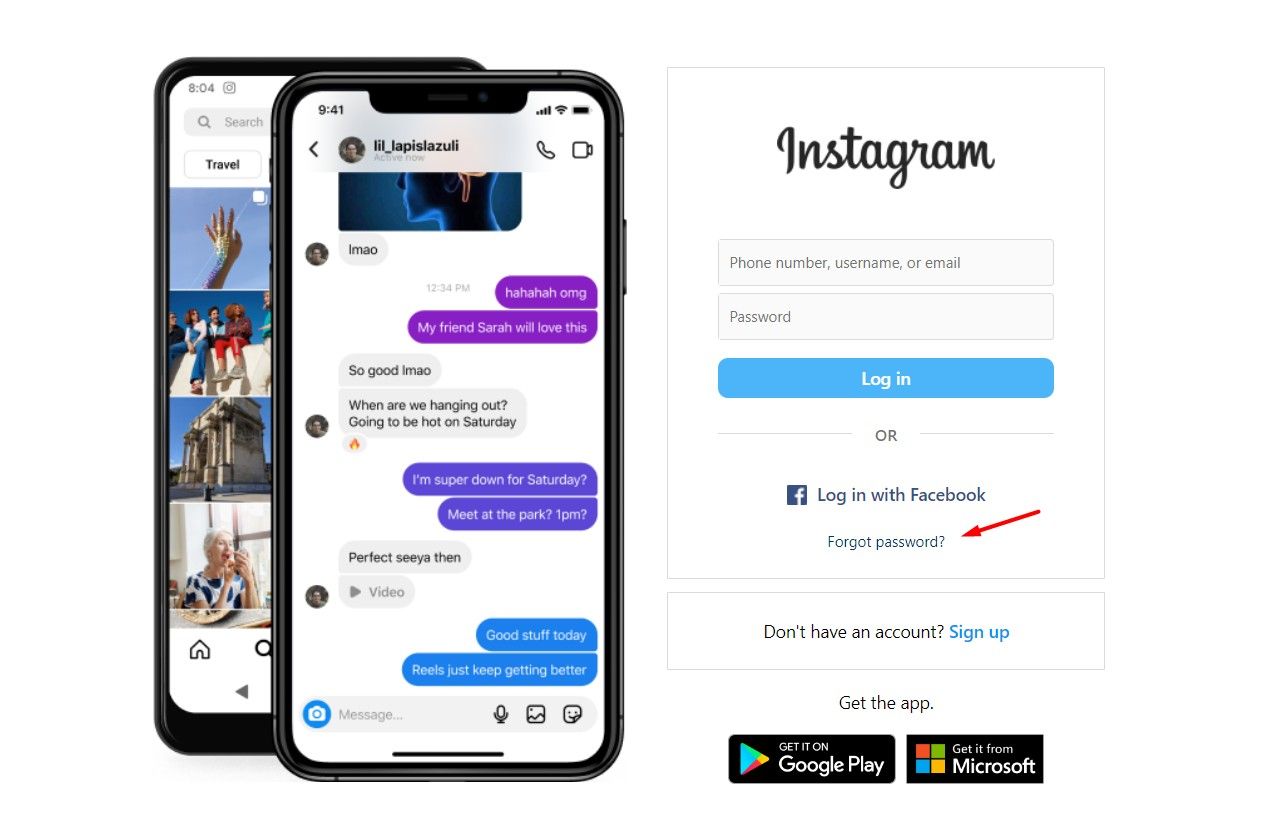
Next, enter your account username or the email address or phone number linked to your account, then click the “Send Login Link” button.
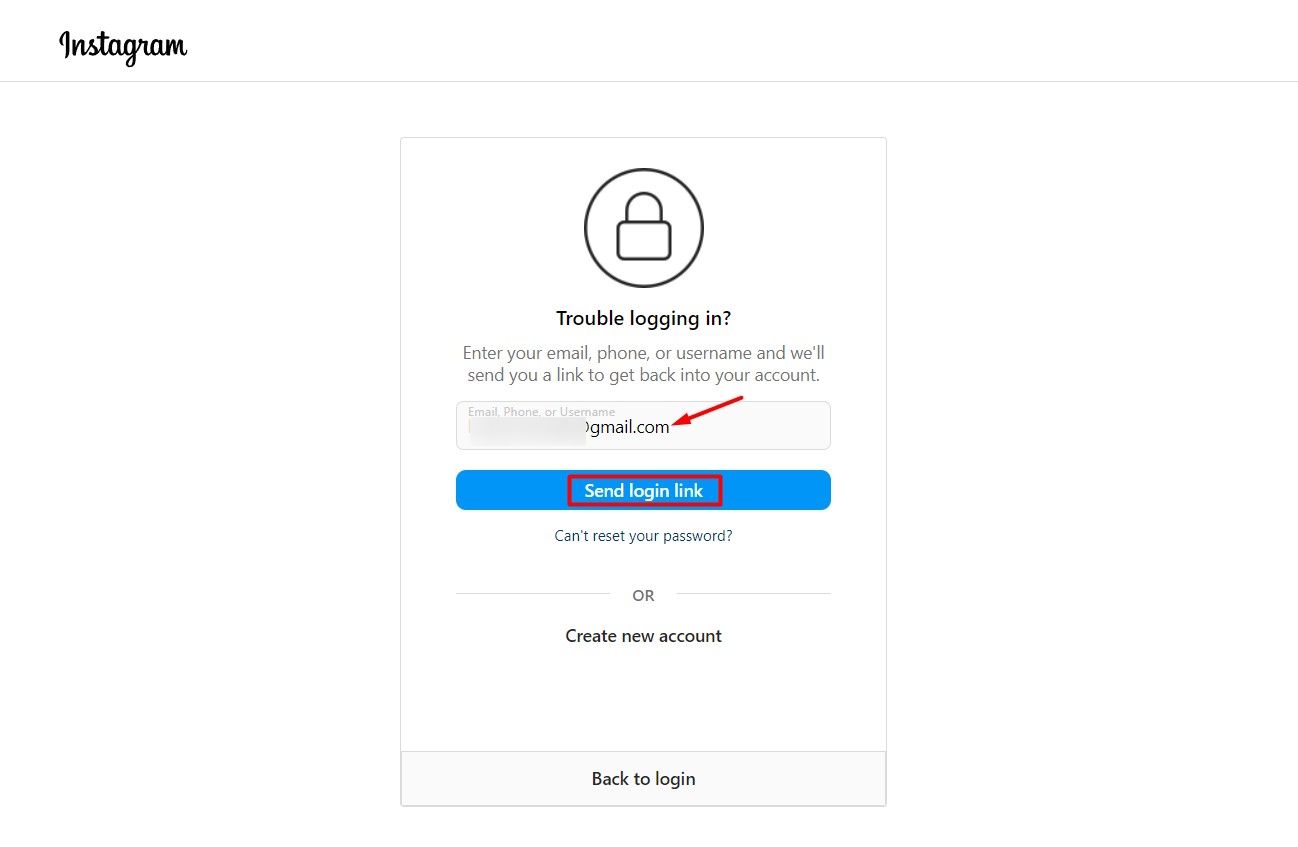
We recommend entering the linked phone number or email address instead of your username because Instagram often displays a “Something went wrong” message when you enter the username.
For instance, if you entered your email address, an email will be sent to your email account containing a link to reset your password. Open the email and click the “Reset Password” option.
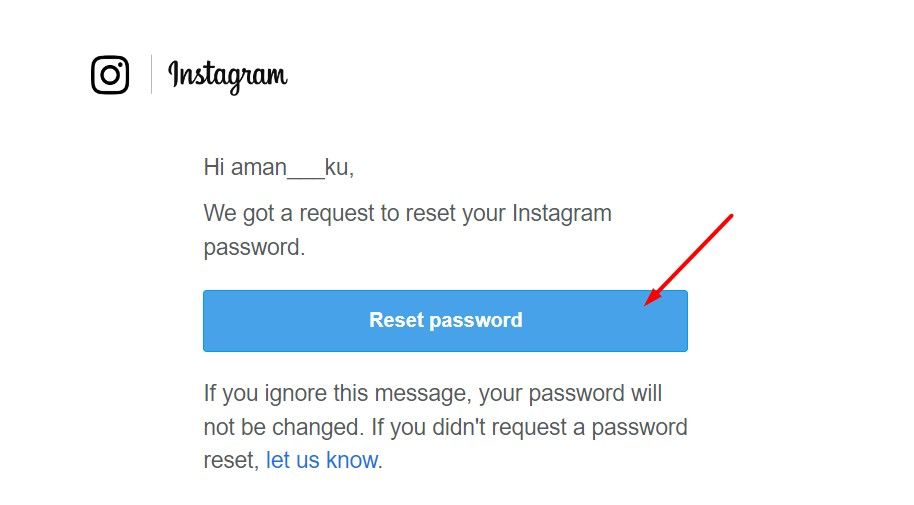
Type your new password (and make it a strong one ), type it again to confirm, and then click “Reset Password” one final time.
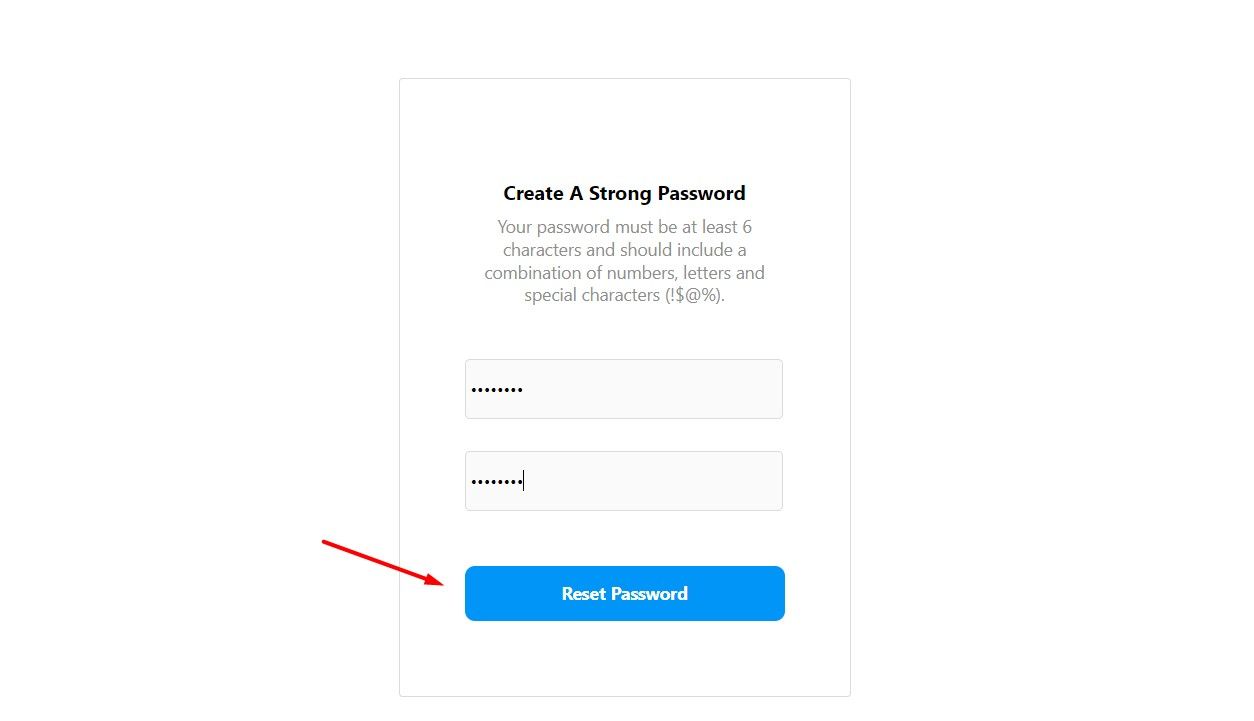
You’ll then be signed in and redirected to your Instagram feed .
Reset Your Password From the App
Resetting your password from the Instagram app is easy. We’re using the Android version as an example, but the process is similar on iPhone or iPad .
Open the Instagram app, tap “Forgotten Password,” and enter your associated username, email address, or phone number. Then, tap “Continue.”
Close
If you entered a linked phone number, for instance, you’ll receive a security code. Enter this code in the Confirm your account window, tap “Continue” and select your Instagram account. If you entered an email address, check your inbox for a new message and open the link. In the Instagram password creation screen that appears, create a new password for your account.
Close
Once you’ve regained access to your Instagram account, you can use a password manager to save the new password so that you don’t forget it.
That’s it on how to recover your Instagram password. Pretty easy, right? You can follow a similar process to recover your Facebook password too.
- Title: Revive Access to Your Account: A Quick Fix for Forgotten Instagram Passwords
- Author: Jeffrey
- Created at : 2024-08-30 08:59:17
- Updated at : 2024-08-31 08:59:17
- Link: https://some-knowledge.techidaily.com/revive-access-to-your-account-a-quick-fix-for-forgotten-instagram-passwords/
- License: This work is licensed under CC BY-NC-SA 4.0.
