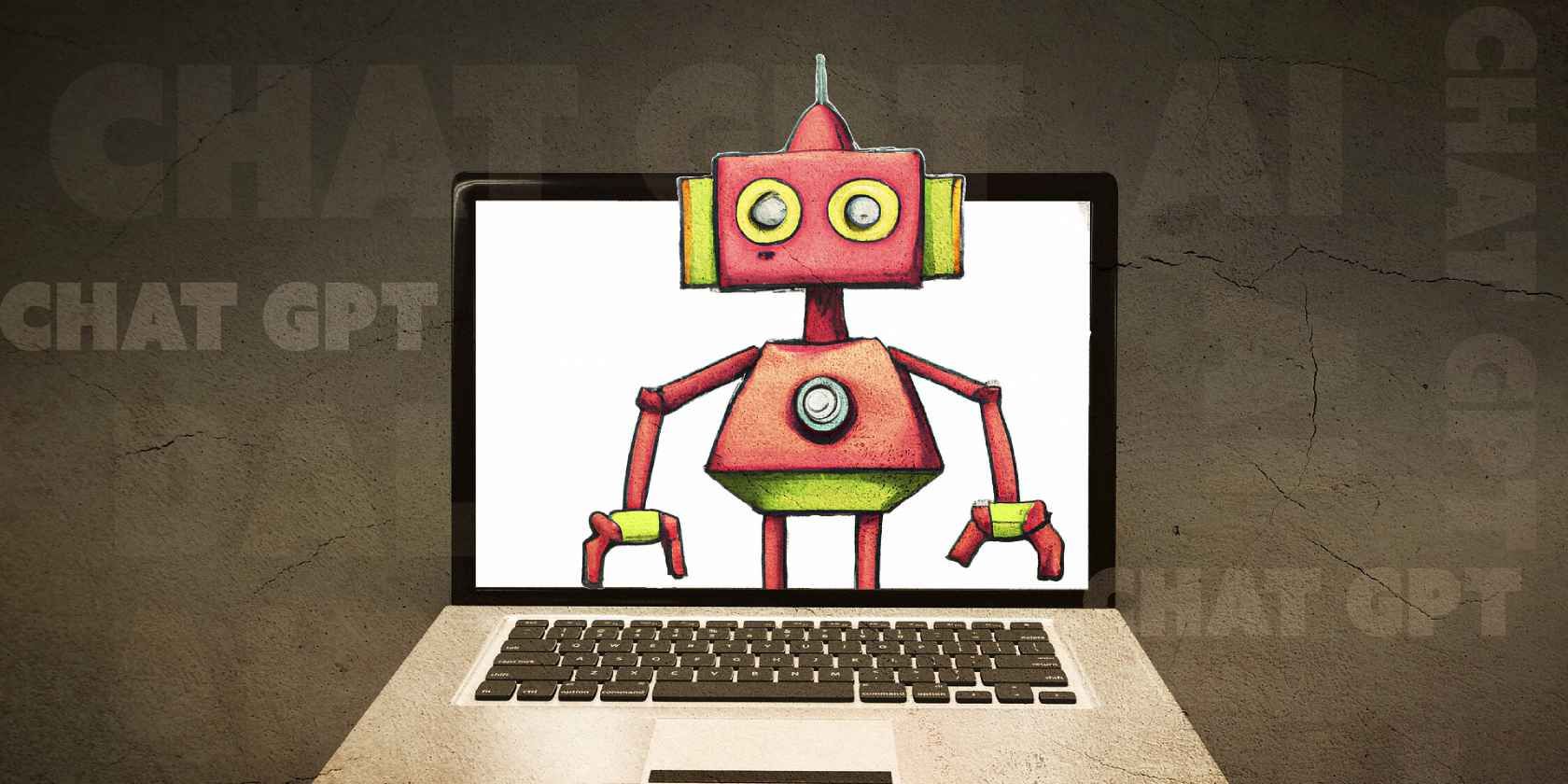
Ultimate Guide: Updating Your Amazon Kindle Paperwhite's System Software

Ultimate Guide: Updating Your Amazon Kindle Paperwhite’s System Software
How to Update Kindle Paperwhite Firmware
Posted by Ada Wang on 4/19/2023 3:56:19 PM.

As one of the most popular eBook readers on the market, Kindle Paperwhite has gained a wide variety of users. From time to time, Amazon will update its Kindle firmware to make Kindle more stable and improve some user experience. As a Kindle Paperwhite user, you might have not connected your KPW to wifi for a long time, its firmware is still the old version. To obtain enjoy more kindle updated features, updating your Kindle Paperwhite is necessary. But how to update Kindle Paperwhite firmware? Today I will explain this issue clealy. If you need to update your kindle eReader, please read further to learn the details.
If you are interested in updating Kindle fire, please read How to Update Kindle Fire and Kindle Fire HD/HDX .
To update Kindle eReader, here we can use 2 kinds of ways: automatically update with wifi connected and manually update. Before Kindle fireware update, we’d better determine our firmware information on KPW. Simply click Menu–>Settings–>Menu–>Device Info to check it.

The benefits to update Kindle Paperwhite firmware
Amazon official will regularly provide firmware updates, every time update will fix some bugs of old version firmware , improve system stability and user experience for some newly added functions, etc. The firmware upgrade won’t affect kindle warranty. So we suggest that once the firmware has new version, you’d better update it.
But if you have jailbroken your Kindle Paperwhite before, or taken any other “unusual” operations on it to get some extra functions, such as use more fonts, the update will back the Kindle to original official status. So if you want to keep some features such as jailbreak brings up, you’d better be cautious to update Kindle Paperwhite firmware.
How to update Kindle Paperwhite? Next, you will learn the details about 2 ways.
Update Kindle Paperwhite firmware automatically
If your Kindle has been offline for a long time, once you connect it to WiFi and make it connected to Internet, it will automatically check the current version of your firmware. If it’s in previous version, it will download and install the latest firmware version on your KPW when the eReader is asleep.
To update your Kindle once connected to WiFi:
- From the Home screen of your Kindle, select Menu icon, and choose Sync and Check for Items.

- Plug your Kindle in, and leave your Kindle plugged in and connected to wifi overnight.
While asleep, the Kindle software update will download and install automatically. Your KPW may restart multiple times during the update process.
If you are not sure whether your firmware is the latest version, you can depend on the generation of your Kindle Paperwhite, click KPW1 , KPW2 , KPW3 and enter Amazon related pages to check your Kindle eReader firmware version.
Update Kindle Paperwhite firmware manually
Before downloading and installing software updates, please check your firmware version first. You can follow the steps I have mentioned above to determine it.
- Download the latest firmware depends on your Kindle Paperwhite version.
Download KPW1 software update 5.6.1.1
Download KPW2 software update 5.7.3
Download KPW3 software update 5.7.3.1
- Turn Kindle Paperwhite to airplane mode.
- Connect Kindle Paperwhite to computer with USB.
- Open your Kindle drive on computer and drag Kindle update file to the root directory of your Kindle.

- Eject Kindle device after file has been transferred successfully.
- Tap Menu icon from the Home screen and select Settings.
- Tap Menu icon again and choose Update Your Kindle. The option will be grayed out if your Kindle firmware is the latest version or the update has not been transferred successfully.

- Click OK to confirm update. You will see Your Kindle software is updating.

Once the update process has finished, your Kindle Paperwhite will restart automatically.
Besides update the kindle firmware, it is important to get the latest version of kindle books. Read how to update kindle books to learn more.
Related articles

Ada Wang works for Epubor and writes articles for a collection of blogs such as ebookconverter.blogspot.com.
SHARING IS GREAT!
6 Comments
Rudolf Abel
Re:How to Update Kindle Paperwhite Firmware
03/30/2016 07:17:04
I strongly recommend that someone with a working knowledge of English grammar and spelling check what you plan to put on your web site before you post it. The number of errors in the above page is most distracting from the message you are trying to convey.
Best regards,
Rudi Abel
Epubor
03/30/2016 18:12:42
Hi,
Thanks for your feedback and sorry for the trouble. We will try our best to improve the problem.
karen
Re:How to Update Kindle Paperwhite Firmware
05/8/2021 11:23:13
My kindle is deadto me. I cannot open it.
Norma
Re:How to Update Kindle Paperwhite Firmware
08/15/2022 05:12:57
MyKindle paperwhite 7th generation is apparently updpated as itis greyed out, but I cannoct connect it to internet. I have tried it manually too but with no luck.
captain_frog
12/14/2022 23:21:55
Hello Norma,
You have to go on the amazon site and download on a PC the file “kindle all new paperwhite 5.15.1” then transfer this file on your kindle root directory using an USB cable. Then in the kindle menu choose “update the kindle”. after restarting it should be ok.
Best regards
captain_frog
Re:How to Update Kindle Paperwhite Firmware
12/14/2022 22:29:22
Thank you !
I applied your method for a manual ugrade and it was successful.
However, I dowloaded from the maker site the last upgrade for Kindle Paperwhite 7th generation. I think this could solve the problem for Norma.
Best regards
Leave a comment
| Rating | |
| —— | |
| YourName | * 1 to 50 chars |
|---|
| Internet Email |
|---|
| Comments | UBB Editor |
|---|
- Title: Ultimate Guide: Updating Your Amazon Kindle Paperwhite's System Software
- Author: Jeffrey
- Created at : 2024-08-21 07:31:09
- Updated at : 2024-08-22 07:31:09
- Link: https://some-knowledge.techidaily.com/ultimate-guide-updating-your-amazon-kindle-paperwhites-system-software/
- License: This work is licensed under CC BY-NC-SA 4.0.


 Screensaver Factory, Create stunning professional screensavers within minutes. Create screensavers for yourself, for marketing or unlimited royalty-free commercial distribution. Make screensavers from images, video and swf flash, add background music and smooth sprite and transition effects. Screensaver Factory is very easy to use, and it enables you to make self-installing screensaver files and CDs for easy setup and distribution. Screensaver Factory is the most advanced software of its kind.
Screensaver Factory, Create stunning professional screensavers within minutes. Create screensavers for yourself, for marketing or unlimited royalty-free commercial distribution. Make screensavers from images, video and swf flash, add background music and smooth sprite and transition effects. Screensaver Factory is very easy to use, and it enables you to make self-installing screensaver files and CDs for easy setup and distribution. Screensaver Factory is the most advanced software of its kind.