![[Updated] How to Preview Off-Facebook Activities and Should I Leave It On? Check It Out Here](https://thmb.techidaily.com/04440a12467eb00d2e76ab58c49996f10e544f909e1d6b3abfc42368ffd69851.jpg)
"[Updated] How to Preview Off-Facebook Activities and Should I Leave It On? Check It Out Here"

How to Preview Off-Facebook Activities and Should I Leave It On? Check It Out Here
Your online data security is a critical issue, with most governments passing strict laws on how companies can collect and use it. For example, the EU’s General Data Protection Regulation (GDPR) mandates all member states to harmonize their data privacy laws. In addition, it requires organizations to issue you a privacy notice that is transparent, concise, and easily accessible. Unfortunately, companies like Facebook continue to face criticism for breaching these laws through features like Off Facebook Previews.
If you are unfamiliar with the feature, the following information is extremely useful. As you keep reading, you will discover what “off Facebook preview” is and how it affects your data protection. Furthermore, there is a detailed guide on how to deactivate the feature in your account.
Part1: What is Off-Facebook Preview?
Off-Facebook Previews are a record of all your activities outside the platform. Different companies offer this information to Facebook using their business tools, such as App Events, Offline Conversions, and Meta Pixel.
So, what information does the Off-Facebook Previews capture? According to Facebook, the feature allows them to collect:
- The number of times you open their client’s app on your device.
- Your shopping cart history.
- Your search history. For example, your local retailer can submit your search history to Facebook if their website uses some of their technology to run it.
- A record of all apps and websites where you use your Facebook credentials to log in. Typically, the information comes from companies offering Facebook Login as one of their single sign-on (SSO) methods.
- Your donation and content viewing activity from companies that use Facebook API in their websites and apps.
Part2: Should I Leave Off Facebook Activity be on or off?
As you can see, Off Facebook Previews collects lots of your sensitive information from its clients. Therefore, you must manage how much you share with other companies when not using the social media platform directly. The following sections help you understand how you can protect your data better.
1. How to switch it off?
Follow these steps to disable Off Facebook Previews in your account.
- Launch the Facebook app or enter the URL in your device browser.
- Enter your credentials to sign in, and click on the down arrow on your profile picture to activate your account options.
- Then, choose Settings and Privacy from the drop-down menu, followed by Settings from the resultant menu.
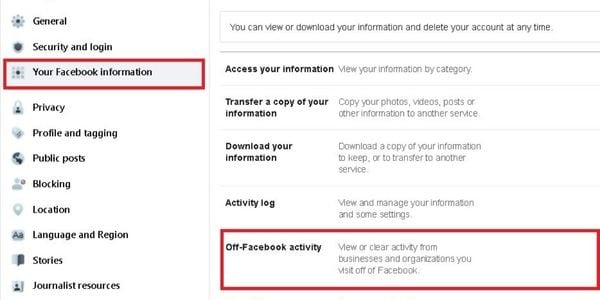
- Tap the Your Facebook Information and then Off-Facebook activity to redirect to the Off-Facebook Previews settings page.
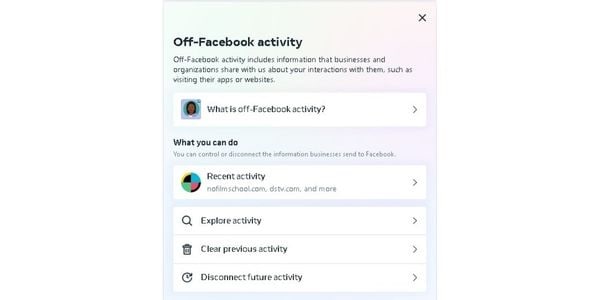
- Select the Disconnect Future Activity option and move the slider left to prevent Facebook from receiving any information on your off-Facebook activities.

- Finalize the process by pressing Confirm on the next page.
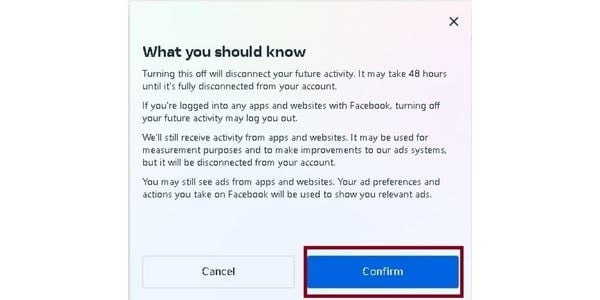
 TubeDigger - online video downloader from mostly any site
TubeDigger - online video downloader from mostly any site
2. How can the feature help to protect your privacy?
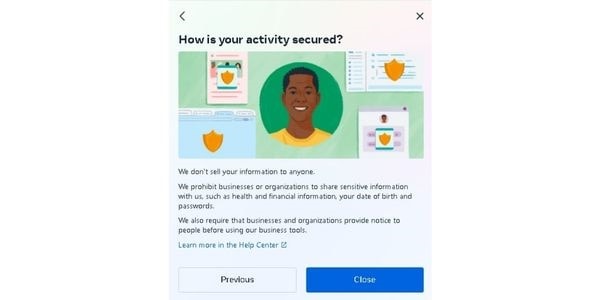
Following its recent legal troubles concerning user data safety, Facebook has the following protocols to protect your off Facebook previews information:
- Facebook or its associate companies do not sell your data to other companies. In addition, it further emphasizes this through its Privacy Policy, and the What is off-Facebook activity
- In addition, the company strictly prohibits its clients from sharing sensitive information through the Off-Facebook Previews feature. Some of the sensitive information it prohibits includes your medical history, financial information, birthday, and user credentials.
- Furthermore, any organization using Facebook’s business tools must clearly state this information with their clients before activating their subscription. Failure to do so can lead to immediate service discontinuation or legal liability in extreme cases.
- Moreover, the company allows you to manage your Off-Facebook activity directly from your profile. For example, you can use the Clear Previous activity option to erase all previous data or use the Disconnect Future activity function to prevent further data collection.
- Finally, the company openly shares a record of the information it receives from its clients through the Recent Activity Please refer to the What is Off-Facebook Preview section to discover what user information the company shares in your recent activity report.
 Lyric Video Creator Professional Version
Lyric Video Creator Professional Version
FAQs
Is the Off-Facebook Previews feature safe?
Not in its current state. Here are some of the reasons for this stance.
- It takes 48 hours for Facebook to disconnect you from the service fully. This gives them ample time to collect more personal information from you to further their business interests.
- You will continue receiving ads from Facebook clients even when you deactivate the feature successfully. This is because the social media platform continues to collect your personal data if your account is active. For example, third-party advertisers can show you campaigns based on your Facebook group likes and interests.
- You will need to create a new account for apps and websites where you used Facebook SSO. This is because disabling Off-Facebook Previews automatically signs you out from these accounts.
- Despite several punishments from law enforcement, Facebook continues to face criticism for its poor data security protocols. For example, the company is issuing checks of up to $397 to its users, following an agreement with the Illinois State Settlement Administrator for data privacy violations.
Can you deactivate Off-Facebook Previews for specific websites and apps?
Yes, you can disable your future off-Facebook activity for specific apps. Here is how you do it:
- Log in to your Facebook account, and choose Settings and Privacy from your profile picture drop-down menu.
- Tap on the Settings option, and choose Privacy from the resulting menu.
- Then, select the Off-Facebook Activity, followed by Explore Activity, on the next page.
- Finalize the process by clicking the Select Future Activity to Disconnect button.
Do you need to repeat the process for different platform devices?
No. Facebook is a cross-platform program, meaning the changes apply to all devices you have access to. So, for example, Off-Facebook Previews will still be inactive on your desktop even when you make the change using your smartphone.
Free Download For Win 7 or later(64-bit)
Free Download For macOS 10.14 or later
Free Download For macOS 10.14 or later
- Title: [Updated] How to Preview Off-Facebook Activities and Should I Leave It On? Check It Out Here
- Author: Jeffrey
- Created at : 2024-08-21 08:51:40
- Updated at : 2024-08-22 08:51:40
- Link: https://some-knowledge.techidaily.com/updated-how-to-preview-off-facebook-activities-and-should-i-leave-it-on-check-it-out-here/
- License: This work is licensed under CC BY-NC-SA 4.0.
